價格:免費
更新日期:2019-05-15
檔案大小:12.6 MB
目前版本:1.6.10
版本需求:需要 iOS 11.0 或以上版本。與 iPhone、iPad 及 iPod touch 相容。
敘述:打印PDF,文檔,照片
支援語言:丹麥文, 俄文, 德語, 日語, 法文, 瑞典文, 簡體中文, 繁體中文, 義大利文, 英語, 荷蘭文, 葡萄牙文, 西班牙文, 韓語

快捷,高效的WiFi打印App,只要您的打印機支持無線打印,即可下載使用,滿足您日常工作學習時的打印需求,你值得擁有!!!主要特點如下:
支持多種文件格式:
*Doc . *PPT . *Excel . *PDF . * iWork文檔 . *Zip .*Txt . *JPG .*PNG. *RTF
支持第三方App文件導入:
. *微信. *QQ . *Dropbox. *Google Drive . *iCloud File. *Facebook. *WhatsApp. *Line等第三方軟件,App自帶了文件導入的擴展,一鍵點擊即可導入文件
支持多種型號打印機:
*HP. * Canon. * Epson. * Brother. * Dell. * Lenovo. * Aurora. * Xerox. * Aurora. * Samsung. * Sharp. * Toshiba. * Develop ineo . * Gestetner. *infotec MP. *Konica Minolta bizhub. *Kyocera. *LANIER. *Lexmark. * Muratec. * MFX . *NRG . *Oki Data Olivetti . *Pantum . *RICOH . *SAVIN . *TA Triumph-Adler
具體的打印機型號,詳見文末的說明^-^**^-^, 也可以查閱網頁關鍵詞"AirPrint"搜索,或者查看官方技術文檔說明https://support.apple.com/en-us/ HT201311
使用流程:
讓您的手機連接WiFi網絡,打開App,點擊「查看打印機」,查看已連接WiFi的打印機,App會自動連接到相應的打印機,點擊開始打印測試頁面,打印順利完成,即可使用此App
付費說明:
此應用付費下載,致力於提高您的打印效率,我們會不斷吸取用戶的反饋,更新版本去更好的服務用戶,有任何使用的問題,歡迎給寫郵件(annieheathaway@gmail.com)給我們反饋,如果使用體驗不錯的話,別忘了在App Store留言哦
App支持打印機型號如下:
------------------HP---------------
----- HP AMP Series----
----- HP CLX Series----
-----HP Color LaserJet Enterprise Series---
-----HP Color LaserJet Managed Series----
-----HP Color LaserJet Pro Series----
-----HP Designjet Series----
-----HP DeskJet XXXX All-in-One Printer Series---

-----HP Deskjet Ink Advantage Series----
-----HP ENVY Series----
-----HP LaserJet Enterprise Series----
-----HP LaserJet Managed Series----
-----HP LaserJet MFP Series----
-----HP Laserjet Pro(MFP) Series----
-----HP ML Series----
-----HP Officejet(Pro) Series----
-----HP PageWide Enterprise Color(Managed Color) Series----
-----HP Photosmart Series----
-----HP SCX- Series----
-----HP PageWide Pro Series----
-----HP Xpress Series----
---------------Brother------------
-----Brother DCP-Series----
-----Brother HL-Series----
-----Brother MFC-Series----
-----Brother PJ-Series ----
-----Brother QL-Series ----
-----Brother RJ-Series ----
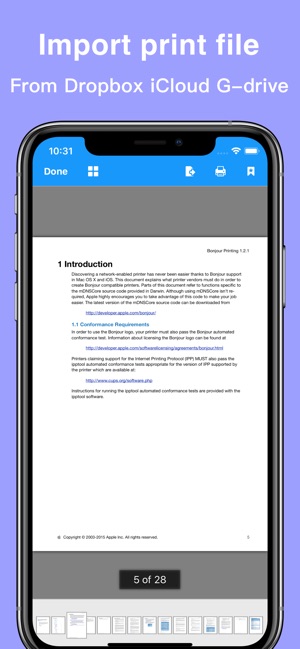
-----Brother TD-Series ----
Brother MFC-L Series,Brother PJ-773,PT-P750W,QL-710W,QL-720NW
---------------Epson---------------
-----Epson EC-Series ----
-----Epson EP-Series ----
-----Epson ET-Series ----
-----Epson EW-MSeries ----
-----Epson L Series ----
-----Epson M,PF,PM,ST Series ----
-----Epson PX-Series ----
-----Epson SureColor Series ----
-----Epson WF-Series ----
-----Epson WorkForce Series ----
-----Epson WP-Series ----
-----Epson XP-Series ----
-------------Canon---------------
-----Canon CP Series ----
-----Canon D Series ----
-----Canon E Series ----
-----Canon G Series ----
-----Canon iB Series ----
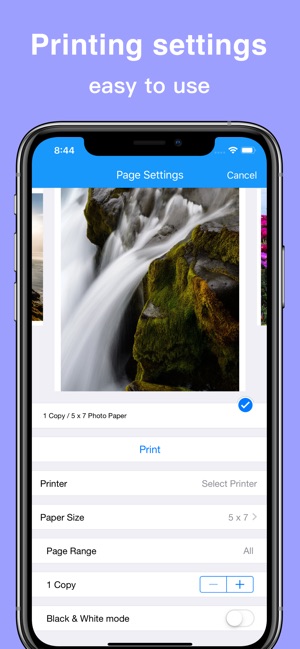
-----Canon IP Series ----
-----Canon iR Series ----
-----Canon iR-ADV Series ----
-----Canon iX Series ----
-----Canon LBP Series ----
-----Canon MB Series ----
-----Canon MF Series ----
-----Canon MG Series ----
-----Canon MX Series ----
-----Canon PRO-Series ----
-----Canon TM-Series ----
-----Canon TR Series ----
-----Canon TS Series ----
-----Canon XK 50,70,80----
-----------------------Dell---------------------
Dell B,Dell C,Dell Cloud Multifunction Printer,Dell Color Smart Multifunction Printer,Dell E,Dell S,Dell Smart Printer
----------------------Fuji Xerox-----------------
Fuji Xerox ApeosPort-V,Fuji Xerox ApeosPort-VI,Fuji Xerox DocuCentre,Fuji Xerox DocuCentre-V,Fuji Xerox DocuPrint CM,CP,M,P Series
-----------------------Sharp-------------------
Sharp AR-2Series, Sharp MX-Series,Sharp MX-B Series,Sharp MX-C Series, Sharp MX-M Series,
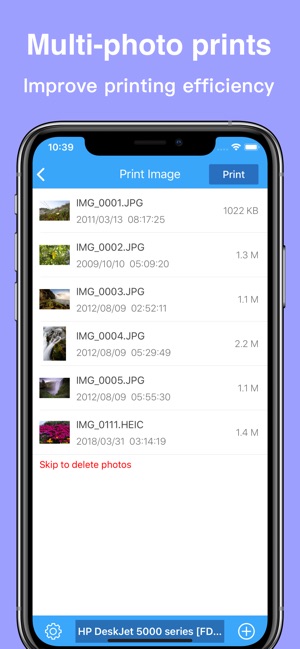
there are too many, this is the URL of the AirPrint, which is the supported all printer models:https://support.apple.com/en-us/ht201311

支援平台:iPhone, iPad
